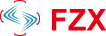
- English
- Español
- Português
- русский
- Français
- 日本語
- Deutsch
- tiếng Việt
- Italiano
- Nederlands
- ภาษาไทย
- Polski
- 한국어
- Svenska
- magyar
- Malay
- বাংলা ভাষার
- Dansk
- Suomi
- हिन्दी
- Pilipino
- Türkçe
- Gaeilge
- العربية
- Indonesia
- Norsk
- تمل
- český
- ελληνικά
- український
- Javanese
- فارسی
- தமிழ்
- తెలుగు
- नेपाली
- Burmese
- български
- ລາວ
- Latine
- Қазақша
- Euskal
- Azərbaycan
- Slovenský jazyk
- Македонски
- Lietuvos
- Eesti Keel
- Română
- Slovenski
- मराठी
- Srpski језик
Is the Signal Amplifier Effective? What Is the Performance of the Signal Amplifier?
2024-09-27
A signal amplifier, as the name suggests, is designed to enhance mobile phone signals. But how does it work, and how is it used? I am currently using a signal amplifier from China Telecom, and I would like to share my experience with you!

1. Composition of a Signal Amplifier
First and foremost, there are various types and shapes of signal amplifiers; however, they are typically part of a complete equipment set rather than standalone products. A comprehensive signal amplifier system usually consists of the following components:
1. An outdoor antenna is designed to receive signals from base stations. It typically needs to be installed in an elevated outdoor location free from obstructions, depending on the type of antenna used.
2. An indoor antenna is used to transmit signals and amplify them for use by mobile phones or other devices.
3. The signal amplifier host resembles a router in appearance. It serves as the core device, primarily responsible for processing the received signals.
4. A connection cable is used to link the outdoor antenna to the host, as well as to connect the host to the indoor antenna.
2. Working Principle and Installation
The working principle of a signal amplifier is quite straightforward.
- The outdoor antenna is responsible for receiving external signals.
- Transmit the signal to the amplifier host via the cable.
- The amplifier host enhances the signal.
- Finally, the enhanced signal is transmitted indoors via the indoor antenna.
3. Usage Effects and Suggestions
3.1. Placement Location:
- It is advisable to position the amplifier in a room where you frequently make calls.
- Avoid placing it in a signal dead zone.
- Choose an open location.
3.2. Effects of Usage:
- The signal strength will be significantly improved.
Making calls and browsing the web using data is smoother than ever before.
- The best effect is achieved in the same room.
3.3. Applicable Scenarios:
- Indoor areas with poor signal strength.
- Basements and high-rise buildings
- Remote areas with limited signal coverage.

4. Analysis of Advantages and Disadvantages
Advantages:
- Can effectively enhance signal strength.
- The installation and usage process is relatively straightforward.
- Support simultaneous use by multiple users.
- There is no need to change mobile phone devices.
Disadvantages:
- It is necessary to arrange each component in a logical manner.
- Limited Coverage
5. Usage Suggestions
It is advisable to test it in areas with poor signal quality before deciding to purchase. Please consider the following points when making your purchase:
1. Select products from reputable manufacturers.
2. Please confirm that it matches the operator format you are using.
3. Consider the Actual Use Environment
4. Pay attention to the after-sales service guarantee.
Thank you for reading. I hope this information helps you make a decision!



